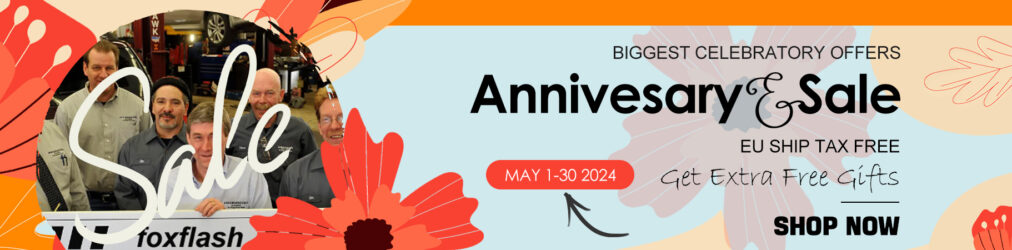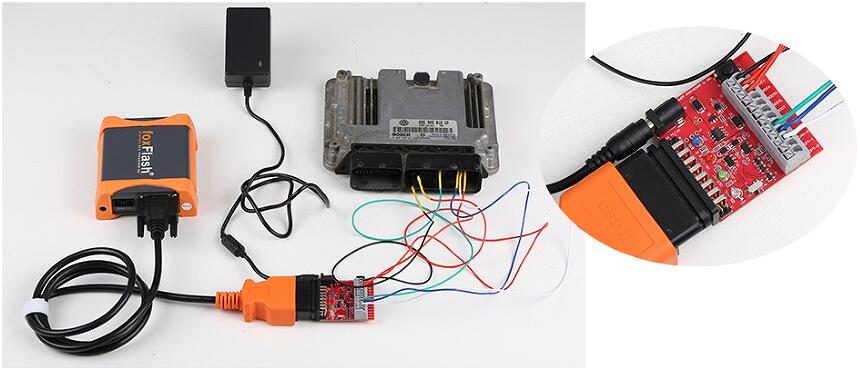
foxFlash OTB 1.0 Expansion Adapter can be used with Foxflash ECU Programmer to read and write ECM, TCM, ACM, DCM via OTB mode (OBD mode via bench pinout ). Here foxflash.co.uk shares the guide to find the Pinout for this OTB Adapter.
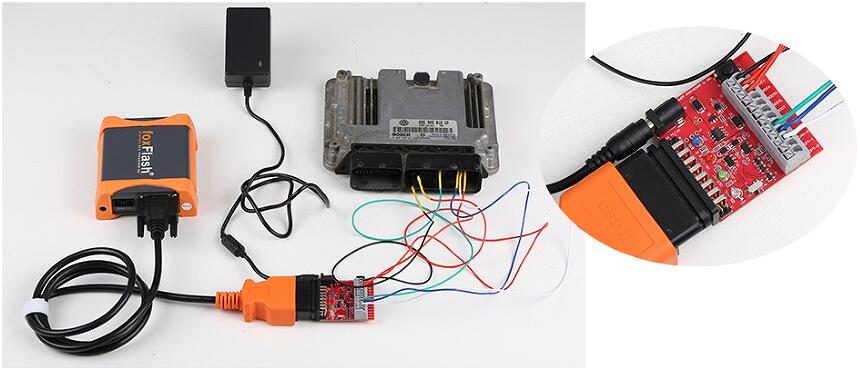
1.Open the foxflash Manager installation folder, and click the “DOCUMENTS.htm” folder
You can find the OTB pinout in this document folder.
Check the PDF format in “help” folder or check online version via browser.
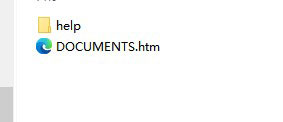
2.Enter the ECU type you desire (i.e. CRD3) in the searching box to find the corresponding ECU quickly
Then the related bench pinout will appear on the interface (i.e. Mercedes- Benz Delphi CRD3.x)
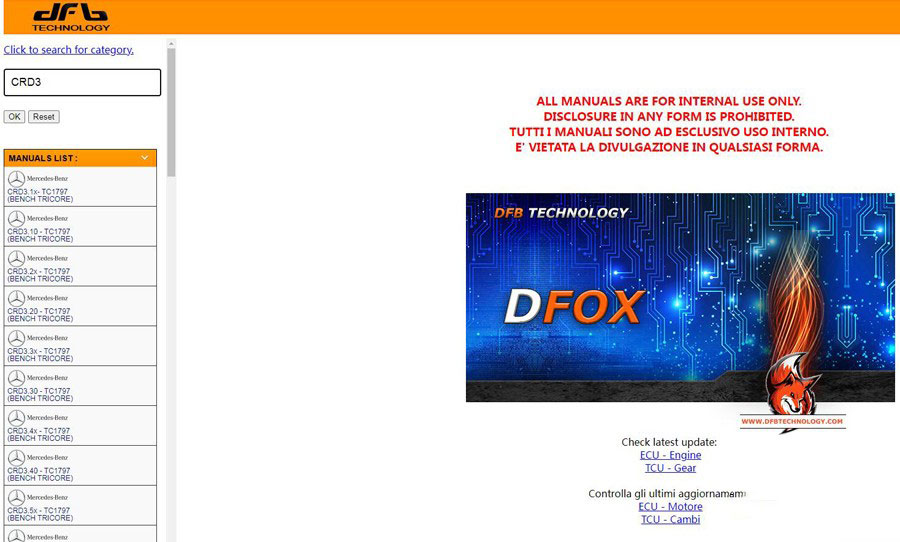
3.There is no need to connect GPT. Only need to connect GND, VCC, CAN H and CAN L when you use Foxflash OTB 1.0 Adapter.
Check the CAN H, CAN L, VCC, GND position, and select Car OBD driver to connect with OTB.
You need to connect the Kline if have Kline.
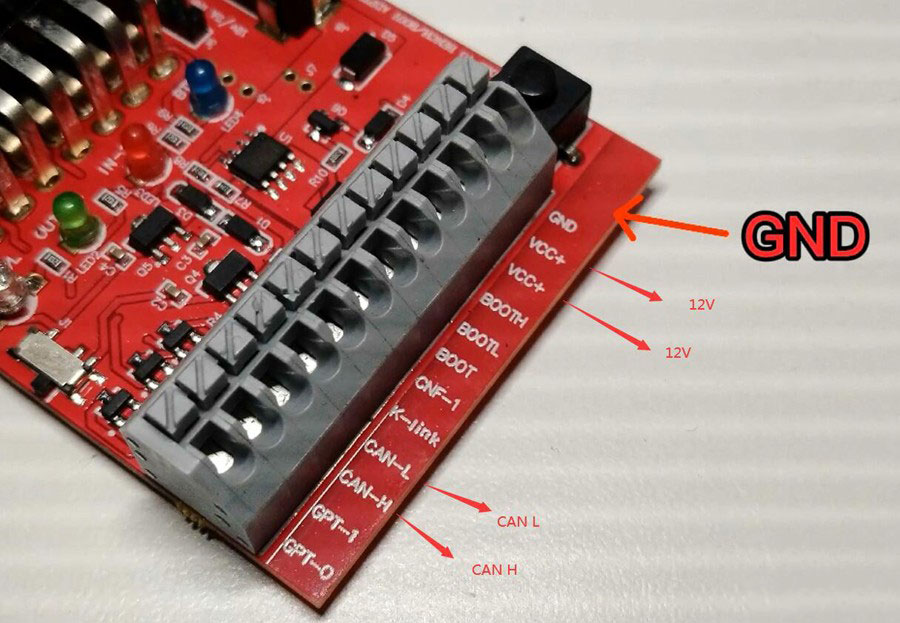
Refer to the following post to check the connection method and the read write guide.
- Foxflash and OTB Adapter Read & Write Mercedes CRD3 via OBD
How to Read and Write Mercedes-Benz CRD3 ECU with Foxflash and OTB Adapter?
Tech support:
Skype: foxflash.co.uk
Whatapp: +86 152 7181 3909
foxFlash official site:https://www.foxflash.co.uk