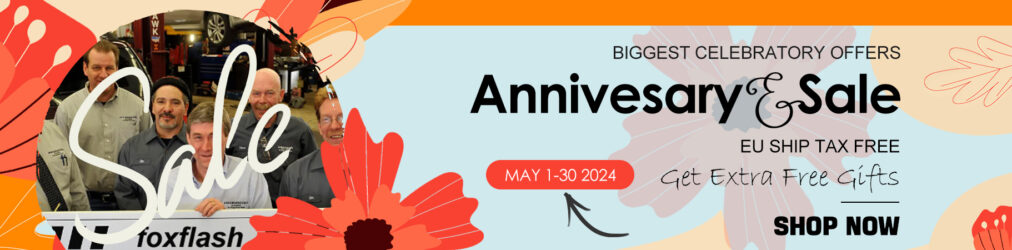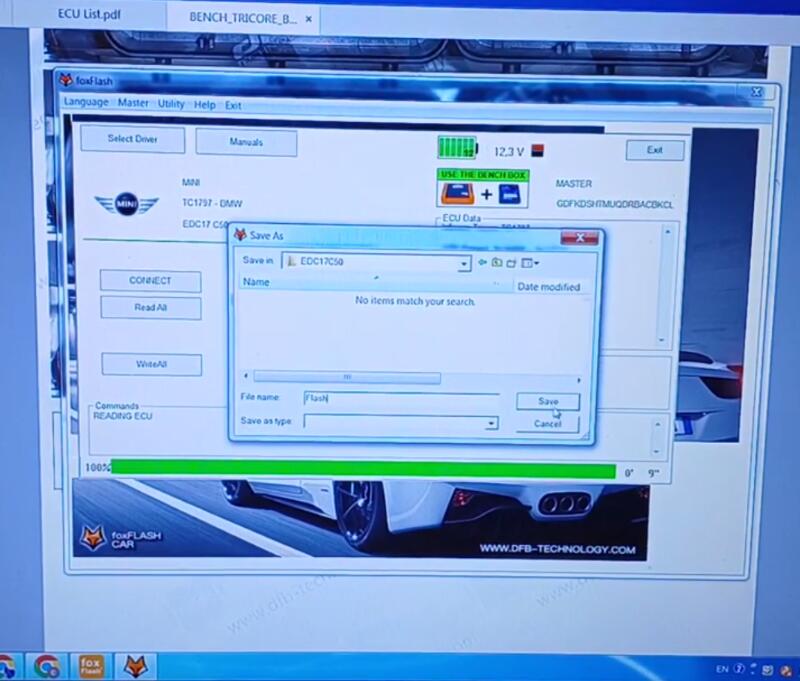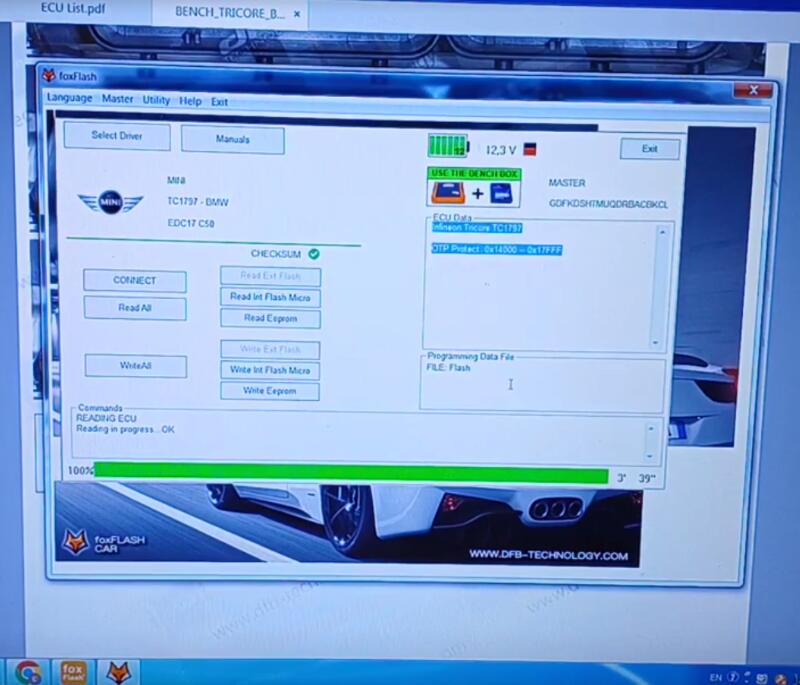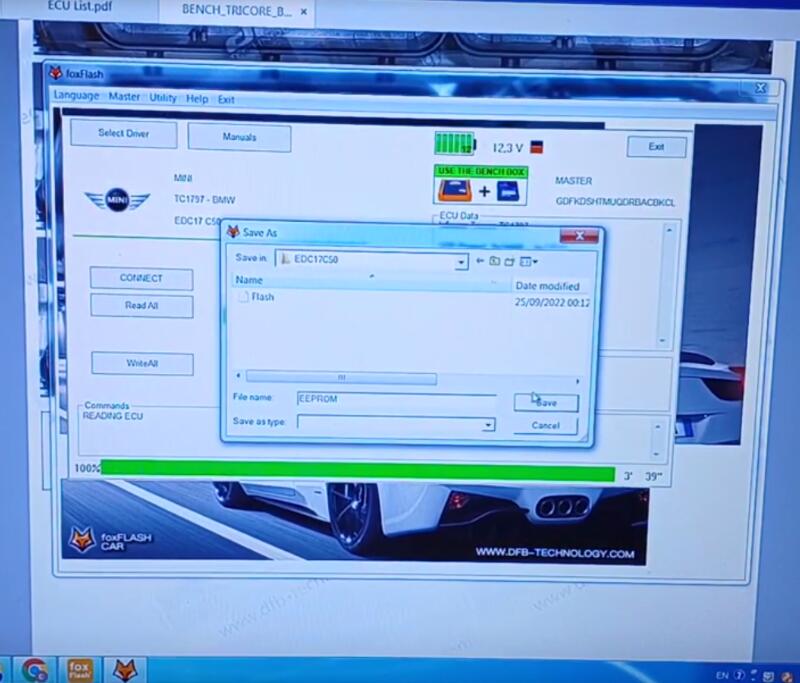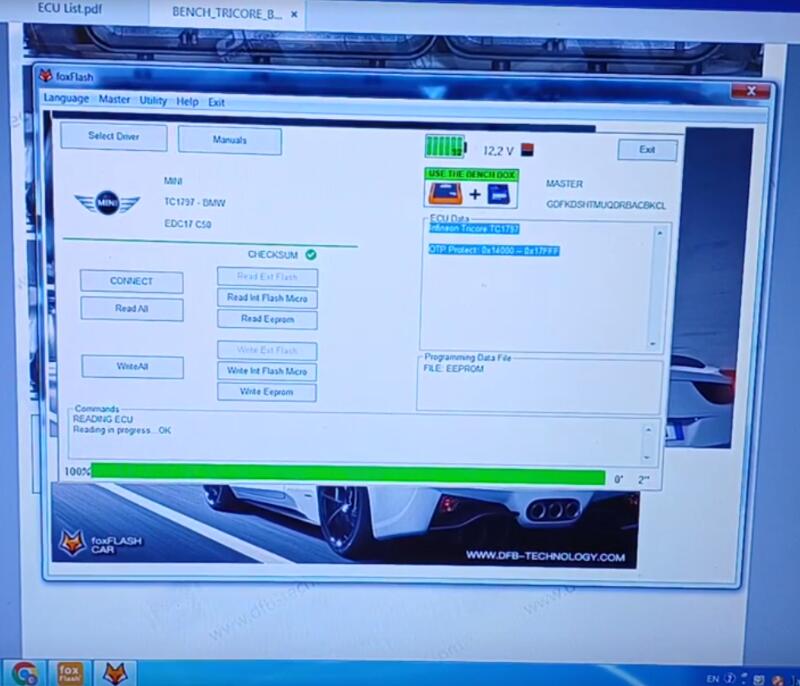How does foxflash work for Mini/BMW EDC17C50 Engine ECU?

Ability: read, write and do auto checksum
Method: on bench
Foxflash BMW EDC17C50 ECU Pinout diagram:
Red: +12 V (Pin1, 18)
Black: Ground (Pin 2)
Blue: CAN-H (Pin 56)
Orange: CAN- L (Pin 55)
White: Pin 92, Pin 89, Pin 9
Brown: Pin 89, Pin 92
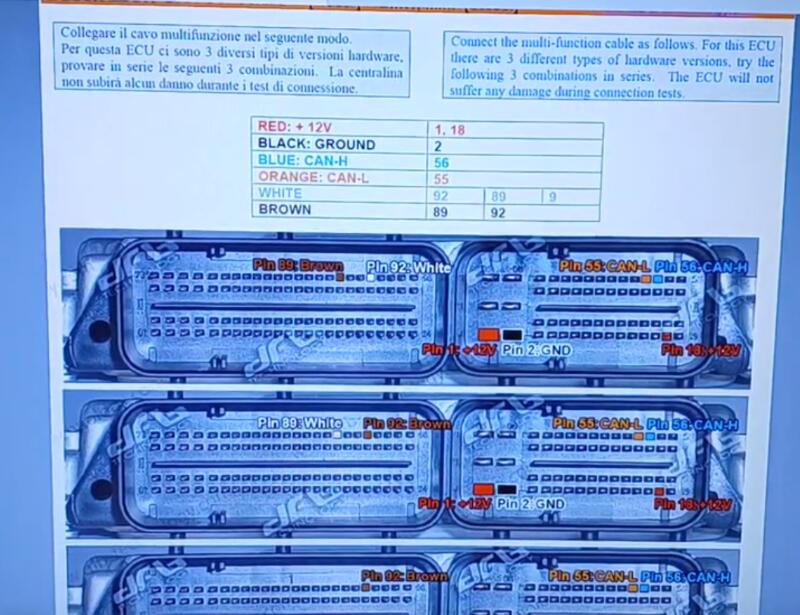
Follow the diagram to connect Foxflash ECU Tool and BMW ECU via bench box and multifunction cables

After connecting Foxflash device and a computer via USB cable, go to run Foxflash Manager and Foxflash software
Select BENCH MODE>> MINI>> TC1797-BMW>> EDC17C50
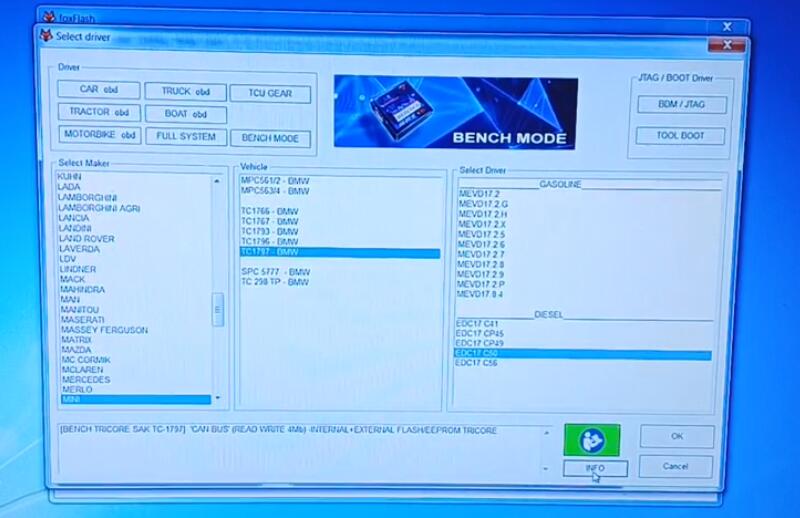
Click “Connect” to read ECU info
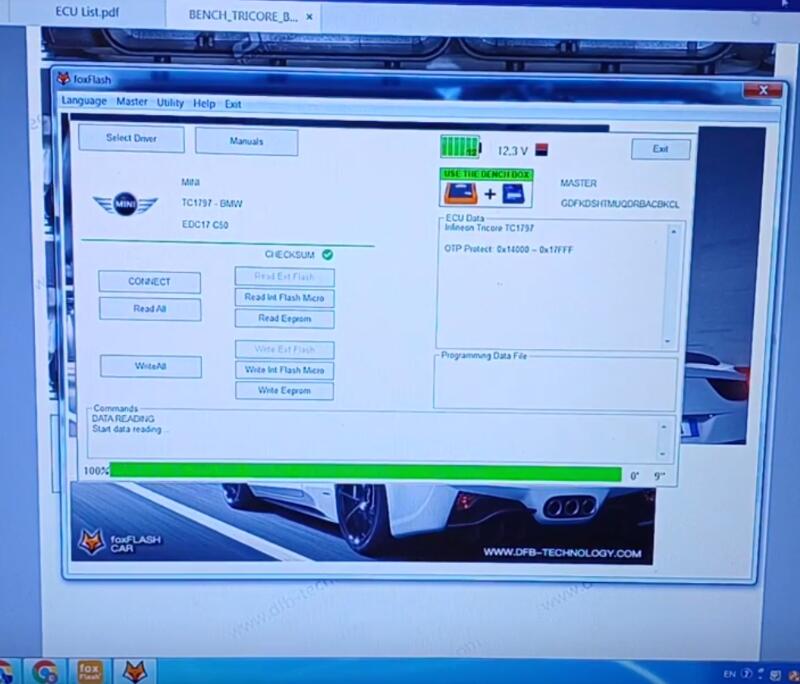
Then select “Read Int Flash Micro” and “Read Eeprom” to read and save the corresponding data separately
The original Int Flash Micro and EEPROM data can be written into the new BMW ECU to complete the clone function.
Tech support:
Skype: foxflash.co.uk
Whatapp: +86 152 7181 3909
foxFlash official site:https://www.foxflash.co.uk