Is it possible to read VOLKSWAGEN EDC16U34 by Foxflash ECU Tool? via OBD or bench?
Yes. Foxflash tool supports Volkswagen Bosch EDC16U34 via OBD, Bench and JTAG.
![]()
It has been tested OK on bench.
This is the ECU tested.

We need to download, install, register and activate foxflash software before using.
There are two software required to install.
First install FoxFlash Manager Tool from www.dfb-technology.com/download.html.
And then download foxflash testing software, install driver and activate it in the Foxflash Manager APP.
Click here to check the detailed guide.
After installation, connect FoxFlash bench box, Foxflash ECU Chip Tuning Tool, BMW ECU and computer correctly.



The wiring diagram which can be found under C disk/Program files (x86)/FoxFlash Manager/foxflash/DFB Technology/DOCUMENTS directory
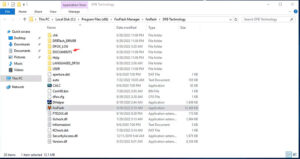

Make sure to connect internet as well
Select driver, car maker, vehicle model to enter the main operation page
First connect and then read all
OK, read out the ECU is EDC16U34.

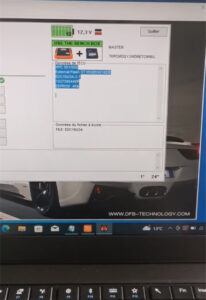
I will test the write later.
Some customers say it’s easy to read/ write this VW EDC16U34 on OBD with foxflash ECU programmer, no need to remove it from the car. I think so. I just do this on bench for test. You can try it on your own!

