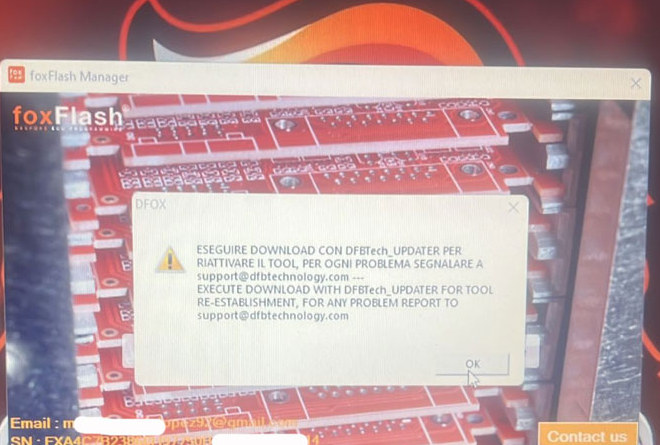Here shares the solution to fix foxflash error “EXECUTE DOWNLOAD WITH DFBTech_UPDATER FOR TOOL RE-ESTABLISHMENT” when downloading the software to a new computer.
The solution:
Make sure the following items are performed:
1. Turn off Defender
2. Set Date/time sync off (When you click ACTIVATE your time should go to 00:00)
3. Connect to a network with a good signal
4. Foxflash ECU Chip Tuning Tool is connected to both USB and 12V power supply
5. Go to the computer manager and check if your foxflash is showing as installed.
If did all the above but had no luck, do a FULL re-install.
- Delete all existing dfb files, and download all again. Something blocks the software.
- Disconnect the interface and click download, then restart FoxFlash Manager and foxflash software.
If the foxflash ECU programmer is still not working, feel free to contact foxflash.co.uk customer service if you buy the device from us.
Tech support:
Skype: foxflash.co.uk
Whatapp: +86 152 7181 3909
foxFlash official site:https://www.foxflash.co.uk